

Google Tasks desktop app for Mac and Windows
ToDo for Google is the best app for using Google Tasks on your desktop. It supports full screen, alert notifications, overall search, dark mode and global shortcuts.
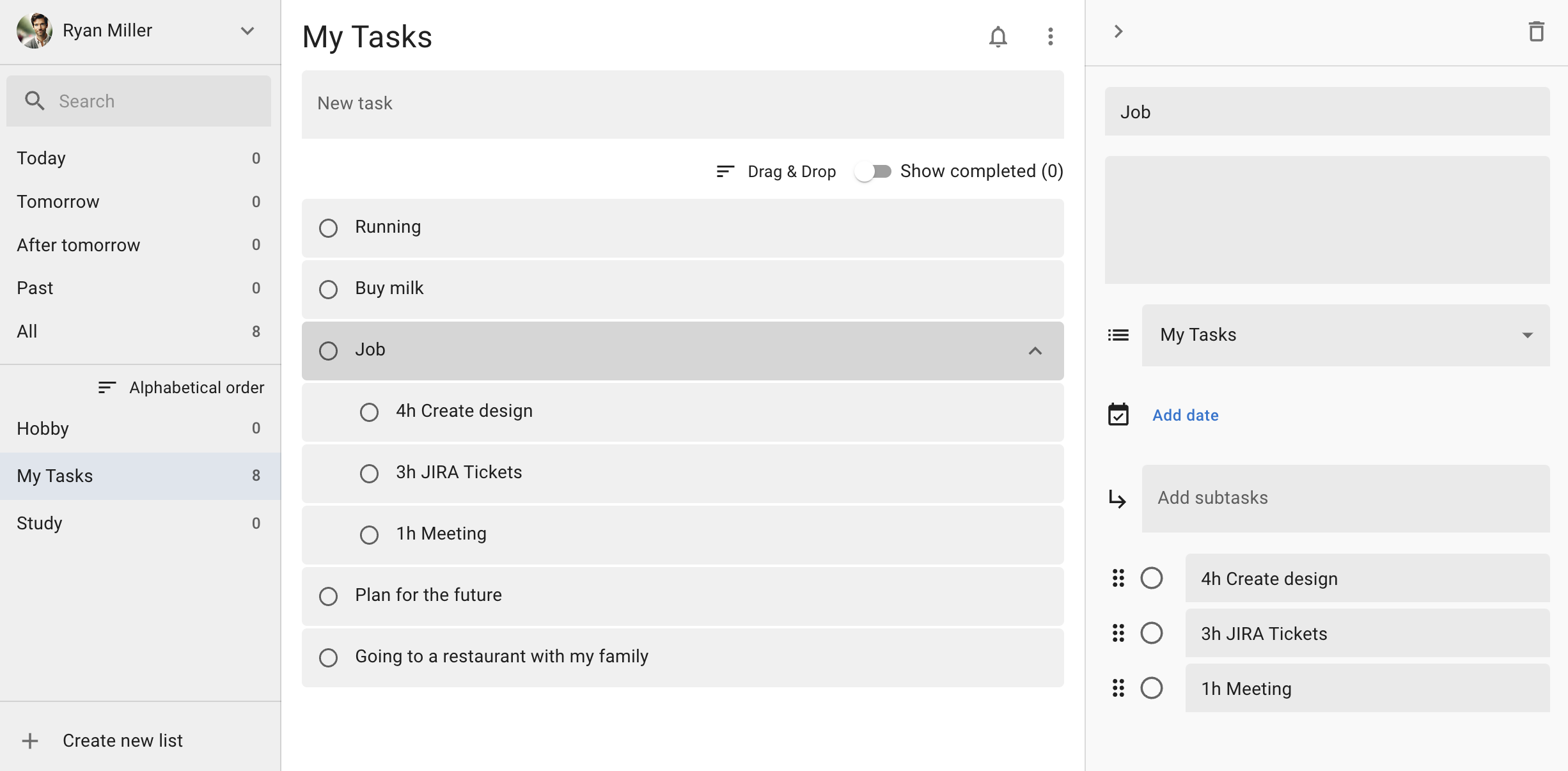
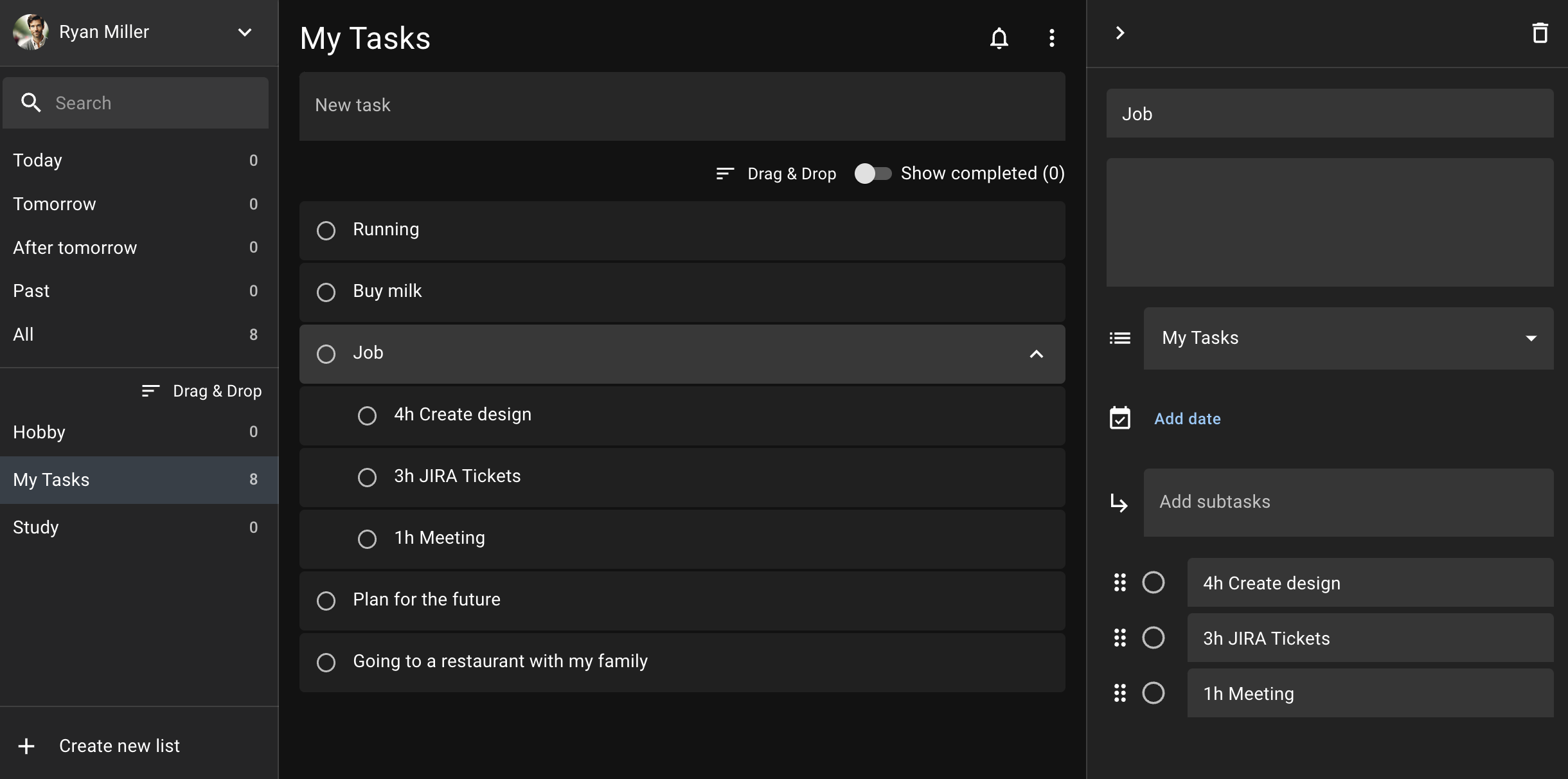
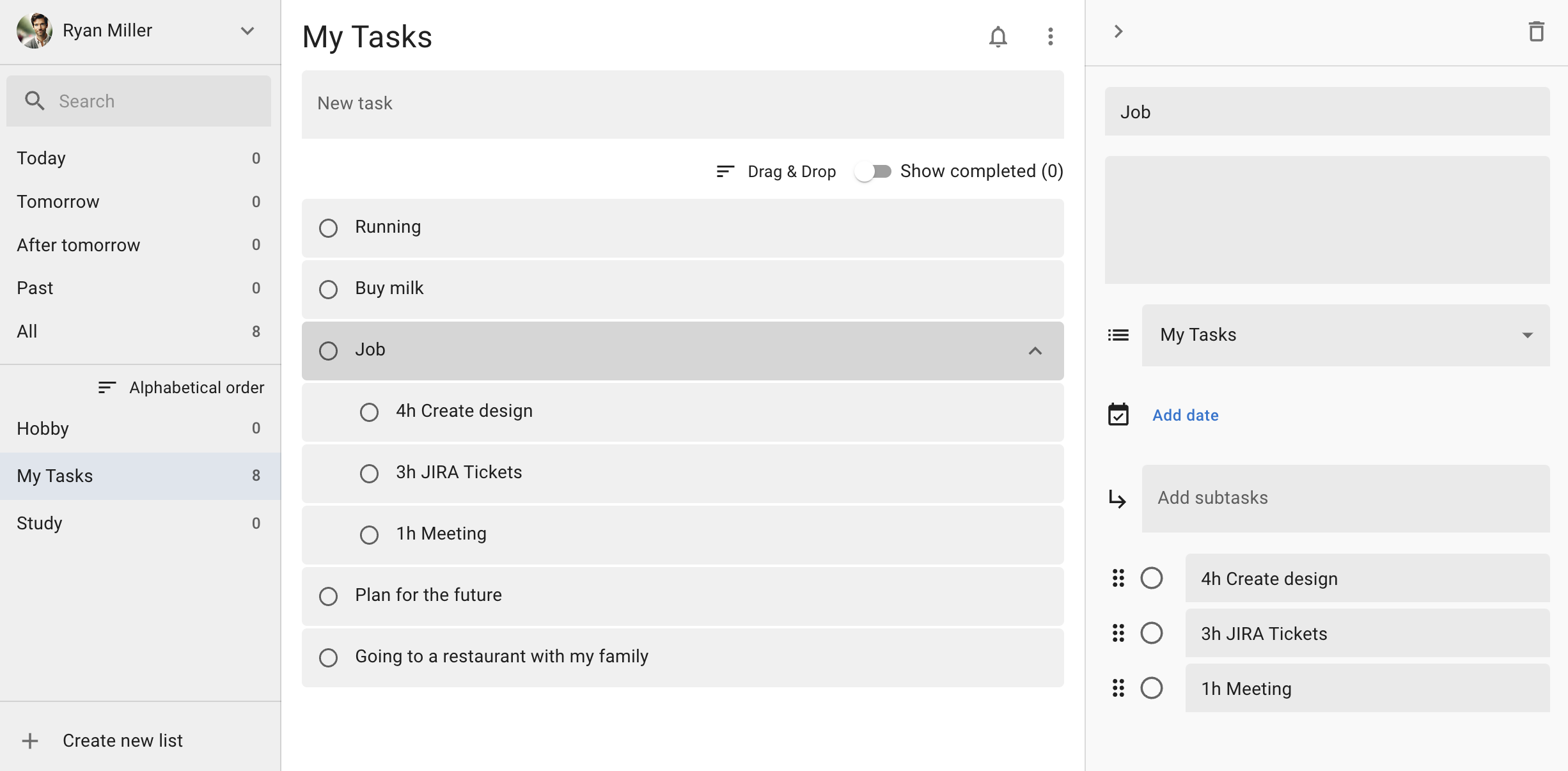
What is ToDo for Google?
The browser version of Google Tasks is a great application. But it's not always easy to use, as it's only available as a sidebar to Gmail and Google Calendar. ToDo for Google is the desktop application that Google Tasks is all about "what we could do better".
- ・I'm looking for a dedicated desktop app for Google Tasks.
- ・I want a simple way to sync with Google Tasks
- ・I like the design like Microsoft ToDo or Wunderlist.

Features

Simply sync with Google Tasks
ToDo for Google is an application for users who want to use Google Tasks with Desktop. You can add, edit and delete tasks that can be done in Google Tasks. The goal of ToDo for Google is to imitate or make it easier to use with Google Tasks simply and quickly.
Can be used in full screen
The browser version can only be used in a small area of the sidebar. ToDo for Google can use Google Tasks in full screen, making it faster to use.
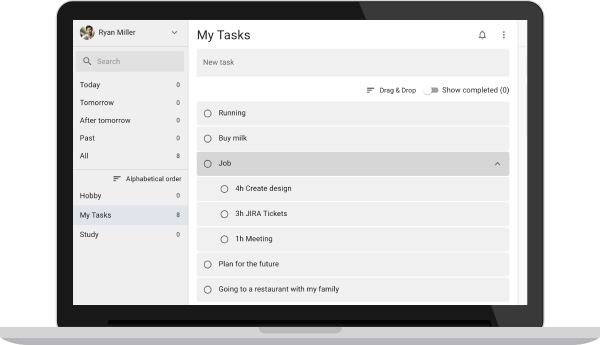

Full-text search available for all tasks
You can search from all tasks by entering a keyword. You can quickly find a task that you do not know where you went. You can edit or delete the searched task immediately. I can do it.
You can view tasks for "Today" "Tomorrow" "Day After Tomorrow" "Overdue" and "All"
From all tasks, you can narrow down and display only the tasks whose deadline is "today". So you have a clear idea of what you need to do today. You can also list "All" tasks in the Google Tasks.


You can sort the task list and tasks freely
You can sort the task list and tasks by drag and drop, due date, alphabetical order, etc. You can sort the tasks in order of priority from the top, or from the one with the approaching due date. You can sort them in order or sort them freely.
Do not send data to non-Google servers
Data is sent directly to Google's servers and not to any other server. Therefore, the data is completely closed only on your computer and Google server and can be used safely. Google Tasks can be used within ToDo for Google using Google's OAuth authentication (OpenID Connect is used and the authentication flow is closed only within Google site). Therefore, your login password can only be entered on the Google site and you will not be asked for the password in ToDo for Google.

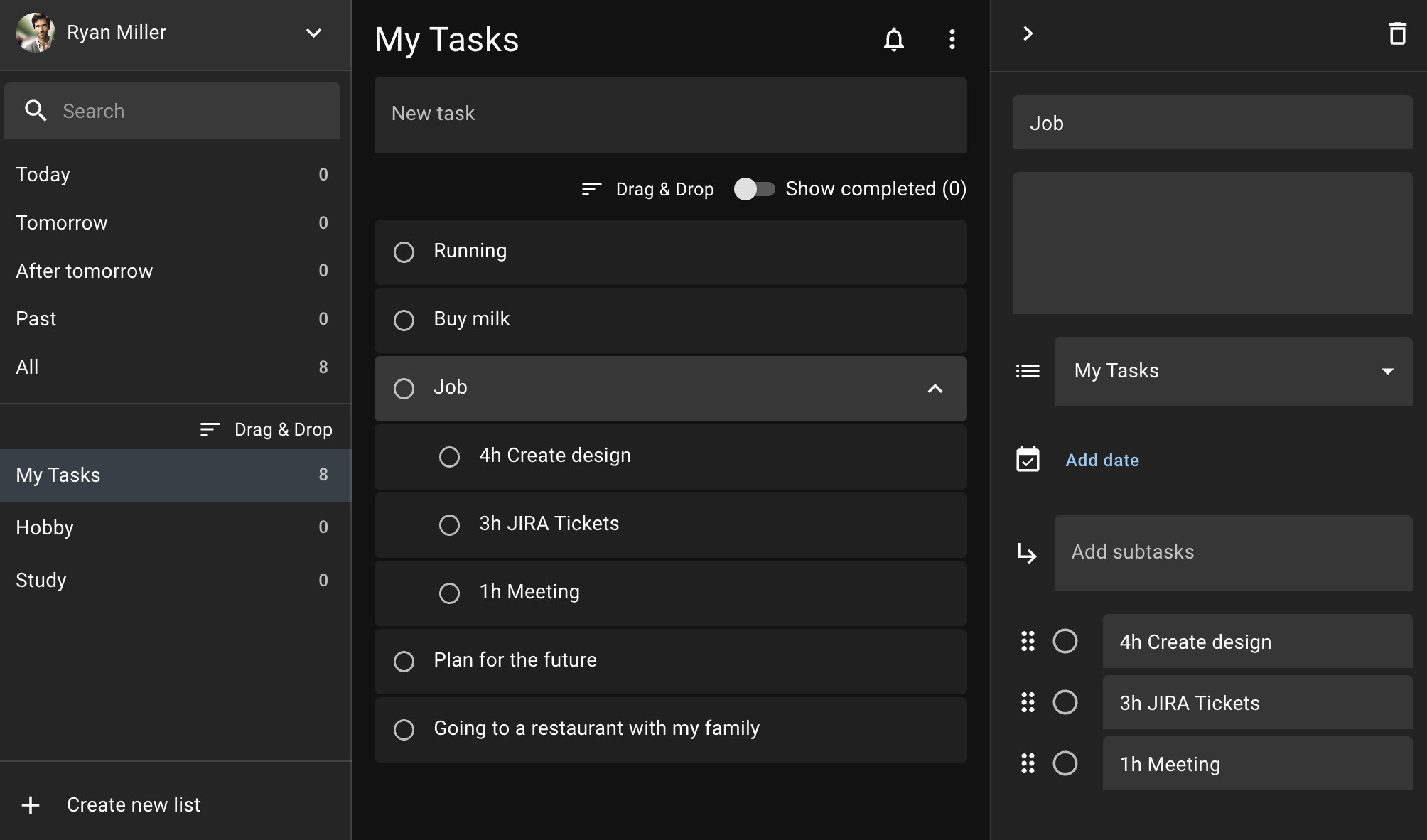
Compatible with dark mode
It is possible to smoothly switch between the two themes between light mode and dark mode.
You can add tasks with global shortcuts
Press "Command(Control) + Shift + A" and a popup will appear to add the task. As soon as you add a task there, it will be reflected in the Google To-Do list. You can add tasks as soon as you come up with a task while you are doing something else.
Download
FAQ
Contact for feedback and bugs
If you find any feedback or bugs, please contact us at the email address below. info@thetodo.net
What is ToDo for Google?
A desktop application for managing Google Tasks on Mac or Windows. Since the browser version of Google Tasks can only be used as a Google Calendar or Gmail sidebar and can no longer be used in full screen, we have created and released an independent application.
Can it be used safely?
We think that security is safe and data is correct, and these two are the most important items of this application. First of all, it is login authentication, but ToDo for Google requires OAuth authentication when logging in with a Google account. This means entering the login password only within Google's site, and not even the developer can know the password. You can prevent the login information from being leaked to the outside. In addition, the input data such as tasks will not be sent anywhere except Google's server. Data is stored only on the user's local computer and on Google's server.
When was it released?
The first version was released in December 2019. If you have any experience using the app, thank you for contacting us on Twitter.
What can you do?
ToDo for Google is based on the concept of reproducing what Google Tasks can do on desktop applications as much as possible. We've also added features to make Google Tasks even easier to use.
Do updates stop sometimes?
I want to make regular updates. Things to be developed are scheduled. When a new version is released, I'd like to contact you on this site and on Twitter.
What technology stack is made of?
Made with Electron. Therefore, the application is written in JavaScript and is based on Chrominium. This means that you can open the developer tools to see the source and check the communication status from the network tab. The main technology stack is Electron + React + redux + Material-UI + TypeScript.
What's New
2025.12.27
We've renewed the Windows and Mac desktop app. The basic usage remains the same, but startup time has been significantly reduced for a more comfortable experience.
2025.09.09
Fixed a bug where tasks couldn't be edited immediately after being added. Tasks are now synchronized in the background, allowing editing at any time.
2025.08.04
Task creation is now quick and easy with Command (Ctrl) + N 💻✨
Why did you make ToDo for Google?
Hello. I'm Naoki, the developer of ToDo for Google. Thank you for your interest in this app. I'd like to digress a bit and tell you about the background behind creating this app.
Developers are also Google Tasks users

I am a Google Tasks user myself. I often use a record instead of a memo so that I don't forget it when I think of something. I'll forget what I have to shop for soon... I'll forget it soon, so before I forget it, I wrote it down on Google Tasks, and later I thought about it, and that memo helped me many times.
Background of making
Although there is an app that two people collaborated on in another development, at that time we also created one shared Google account and developed it so that each other's tasks can be confirmed in Google Tasks. I was using the browser version of Google Tasks, but it's too small to use. Most of the people who came here didn't feel this. That's why So I found it useful to have a desktop app for Google Tasks, and I wanted to make it. This is the trigger.
What is good?

The first thing I thought about when I made the task was to add a task using a global shortcut. Honestly, I thought that this function was convenient enough. While using the ToDo list, That's when I'm doing other work. At that time, I want to take a quick note in the ToDo list and quickly return to my original work. I don't want to stay on Google Tasks for a long time. So I decided not to use the browser version of the app, but to create a desktop app that can access the functions of Mac and Windows OS. Since I can do a little JavaScript, I started development using Electron. . Electron is a framework for creating desktop applications for Mac, Windows, Linux. I've never released it to the store, so I thought it would be a good experience for me to develop it.
While making it
I was able to add a task at an early stage with a global shortcut. However, it's okay because the function is too limited to be released as an application. I will also develop with Electron. However, there is something a little unsatisfactory, so I thought that I could display and edit Google Tasks itself in the application. I used Microsoft To Do and Wunderlist as references. When I first used nWunderlist, I was shocked. It's pretty easy to understand. Unfortunately, the app is gone now, but I decided to create a UI that was just as easy to understand.
What I cherished

The important thing during the making was to make a safe app. ToDo list is literally a to-do list, but it is used by various users, and sometimes it is seen by others. I think that there are times when it is a bad password and you may enter personal information. I think that many people use ToDo list instead of memo, and it is really important to keep security as safe as possible. So, I proceeded with the development. Therefore, I simply made communication between my computer and Google's server. Also, login was limited to Google OAuth authentication and password was set. I didn't enter it from the app and didn't save it anywhere.
Features not on the browser Google Tasks
Basically, I have reproduced the features available in Google Tasks and added some features that I personally found useful. For example, a function that displays only the tasks for "Today" or "Tomorrow." When there are many tasks, it can be difficult to quickly see what needs to be done right now, as Google Tasks scatters tasks across different lists. To solve this, I added a feature that filters and displays only today's or tomorrow's tasks from all tasks. Thanks to this feature, I can check tasks without missing anything, and it has become an extremely useful function for me.
Release

I decided to release the app as soon as it was completed. The process for releasing it to the Mac App Store and Microsoft Store was more difficult than the development of this app... I was able to borrow it and bring it to the release. I am glad as a developer that I have installed it from all over the world, but I think that there is still a lot of parts in the application and further improvement is necessary. I'm not thinking of stopping the update for now.
Promise
There are still a lot of useful features that I would like to add. There are still a lot of things I need to improve. I'm happy to say that everyone who uses this app is happy. No one wants to be asked. That's a promise from ToDo for Google.
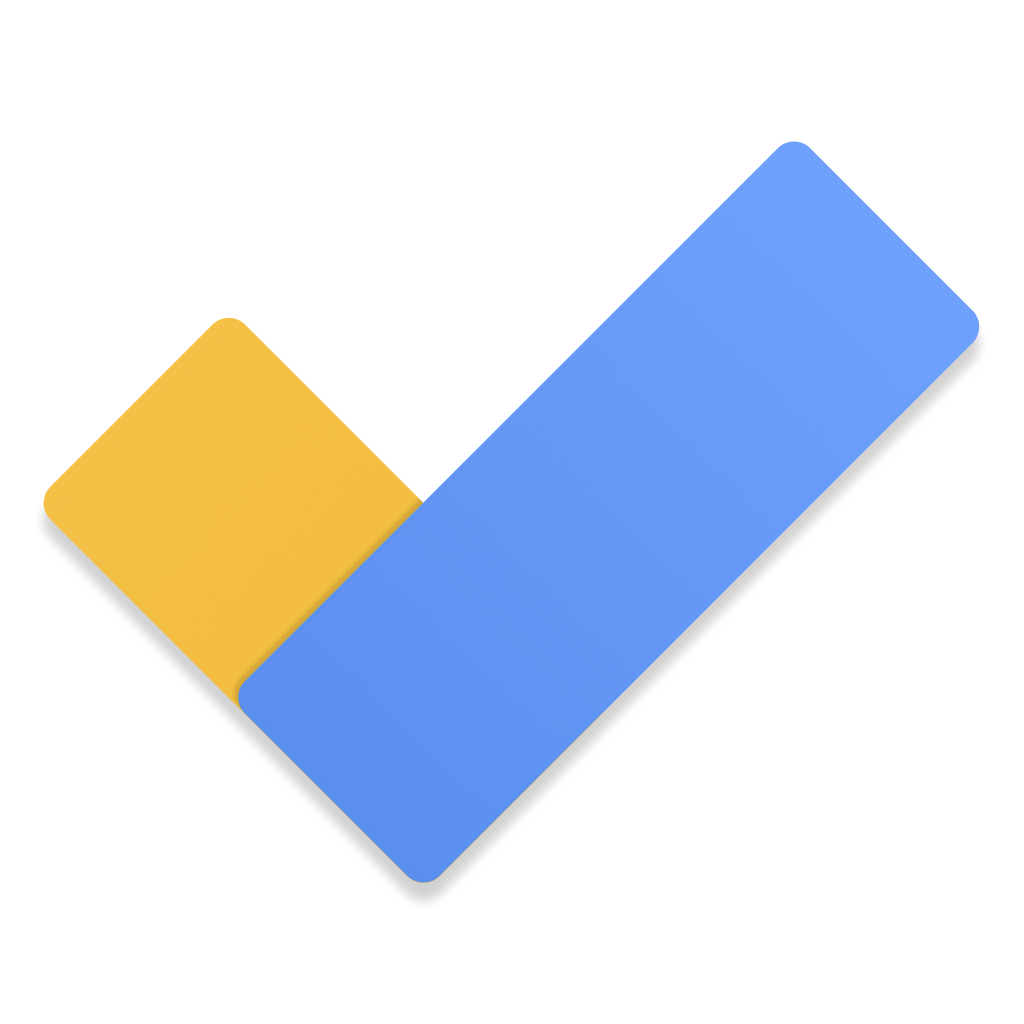
Welcome to ToDo for Google
Mac
Windows
Web
iOS
Android
Support
If you have any questions or feature requests, feel free to contact me at the email address below.
info@thetodo.net