When the Google sign-in button doesn't respond
If you press the Google sign-in button and nothing happens, try the workarounds below.
1. Click "View"-> "Toggle Developer Tools" from the above menu
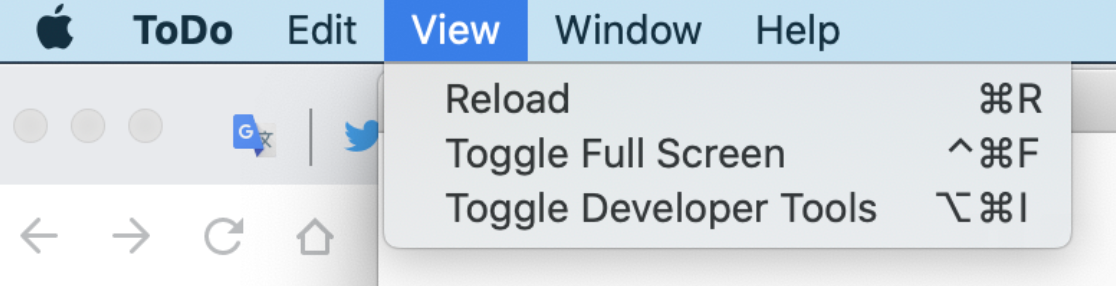
2. Click the "Console" tab
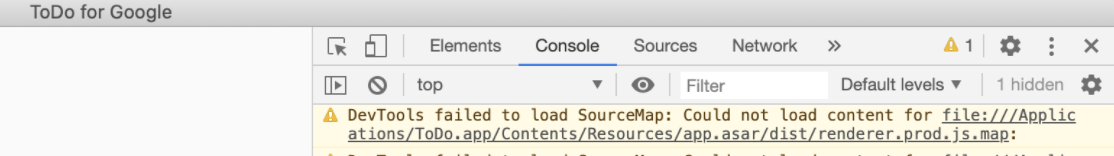
3. Click the "Sign in with Google" button
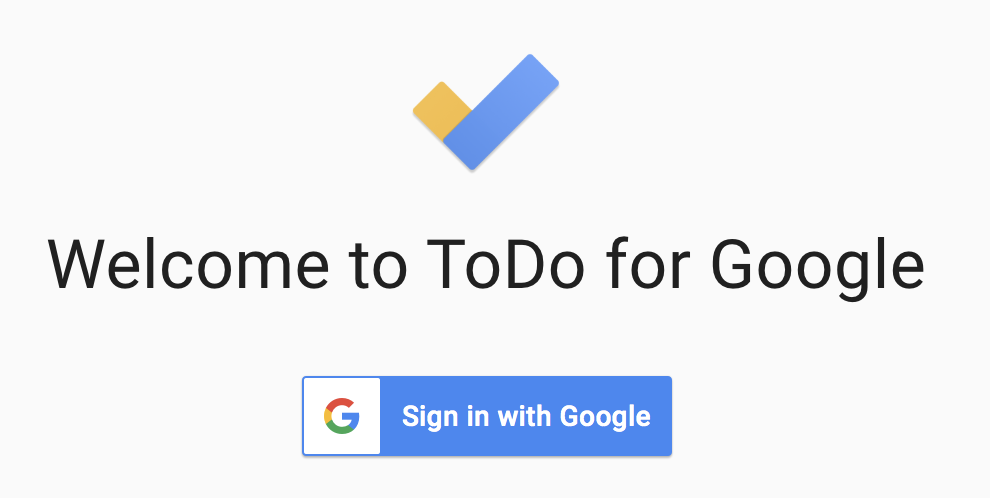
4. Right-click the URL displayed in the "Console" tab and click "Copy link address".
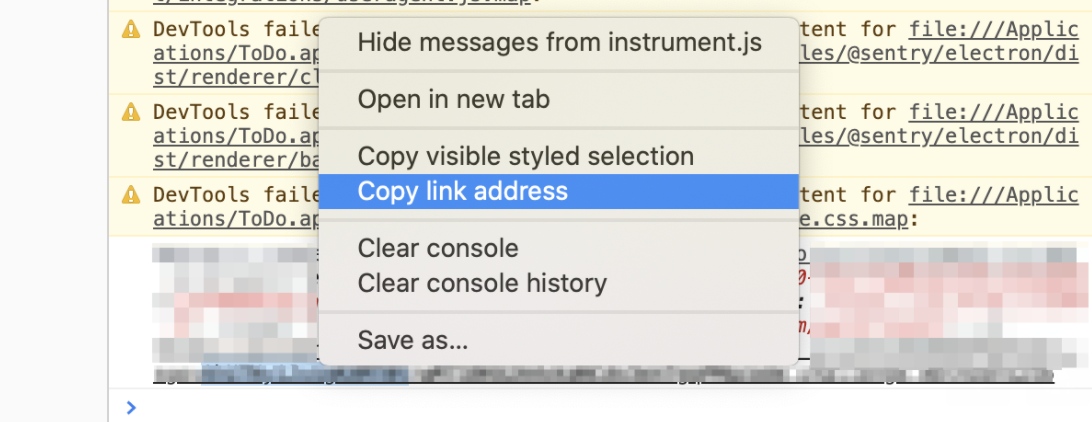
5. Open the copied URL in a browser and complete Google authentication
6. Check if you can use Google Tasks Client without problems
If this does not help, please contact the support email address below.
info@thetodo.net
Thank you.
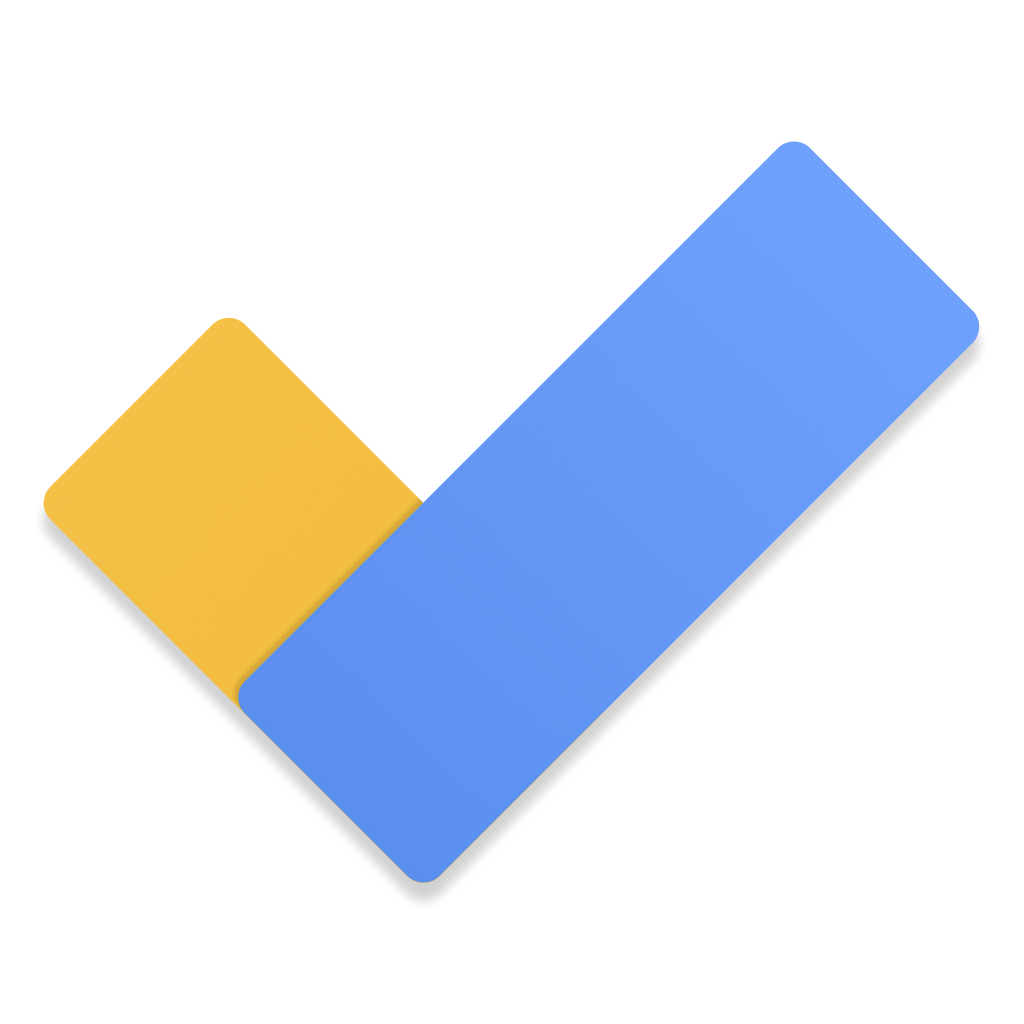
Velkommen til ToDo
macOS
Windows
Web
iOS
Android
Support
If you have any questions or feature requests, feel free to contact me at the email address below.
info@thetodo.net